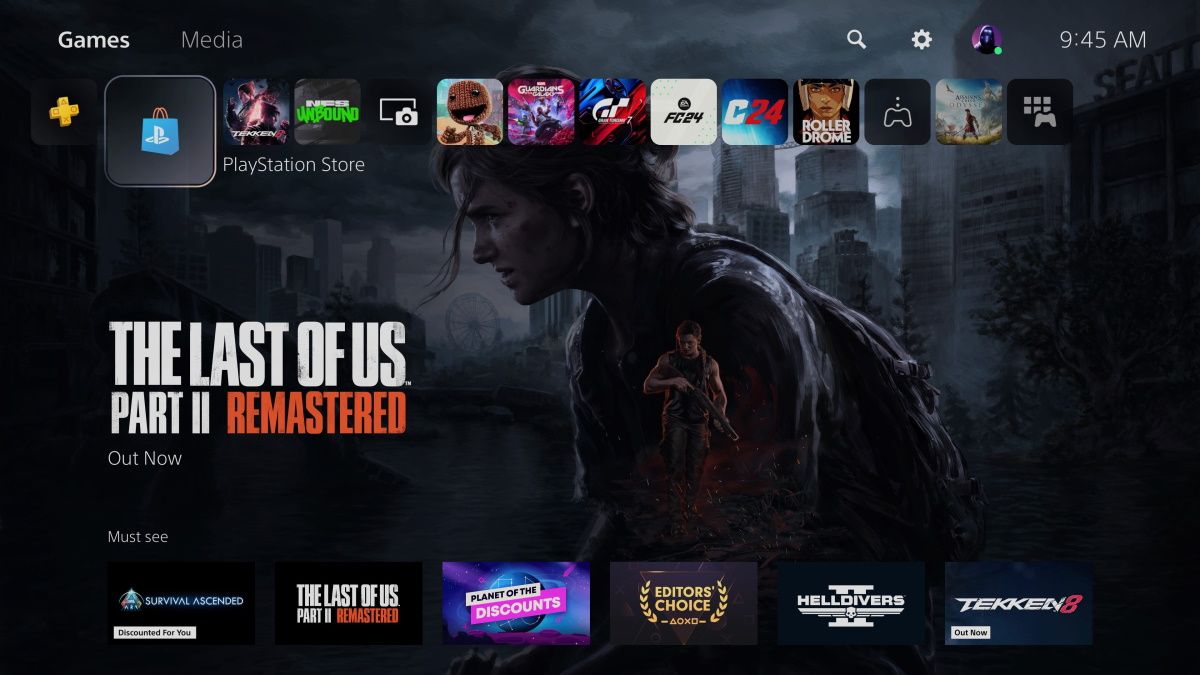The PlayStation 5 is a next-gen gaming console that lets you enjoy some of the best and most visually appealing games but you can do so much more. One such thing is to live stream your gameplay on the internet. It offers native PS5 gameplay streaming support on YouTube and Twitch. By the way, we have a guide on how you can automatically turn off the PS5 dual controller, in case you want to check that out.
How to Change PlayStation 5 Gameplay Live Stream Resolution
You can also choose from different streaming resolutions as per your preference. Let’s have a look at how you can do that.
- From your PlayStation 5 home screen, navigate to the gear icon in the top right corner to visit Settings.
![]()
- Scroll down the settings menu until you find Captures and Broadcasts.
![]()
- Select Broadcasts > Video Quality to proceed.
- Choose your preferred live stream resolution: 1920×1080 at 60 fps, 1920×1080 at 30 fps, 1280×720 at 60 fps, and 1280×720 at 30 fps.
![]()
What Playstation 5 Gameplay Live Stream Resolution to Choose?
Choosing a higher live stream resolution means you will need stable high-speed internet connectivity. It will also consume more data, which means you should have an unlimited internet connection (Wi-Fi) if you plan to live stream for a long number of hours.
This is the reason 1920×1080 at 60 fps is the ideal live stream resolution but we suggest you opt for a lower resolution if you have unreliable internet connectivity or a limited data plan.
FAQs
Does PlayStation 5 support native gameplay live streaming?
Yes, PlayStation 5 offers an in-built gameplay live streaming option. It is officially referred to as Broadcast in settings.
What is the maximum PlayStation 5 gameplay live-streaming resolution?
The PlayStation 5 natively supports up to 1920×1080 at 60fps live streaming.
Does PlayStation 5 support game live streaming in 4K UHD?
Unfortunately, no. The PlayStation 5 does not offer 4K UHD gameplay live streaming natively.
The post How to Change PlayStation 5 Gameplay Live Stream Resolution appeared first on MySmartPrice.